With a user base of over 3 billion people globally, WhatsApp has gone beyond a personal messaging platform, most business owners now use it solely for connecting with new customers.But managing customer interactions on whatsapp can be really difficult especially when messages pile up faster than you can reply.
80% of the time, you have to answer repetitive questions, send order confirmations or promotional messages. the manual labour you’ll have to face can be seriously discouraging.
The good news is that automation can handle most of it for you!
By automating your WhatsApp Business messages, you do not only save precious time but also ensure that your customers get faster, consistent, and more professional responses.
So in this blog post, we’ll explore 10 powerful ways to automate your WhatsApp Business messages, set up smarter workflows, handle inquiries, and even personalize customer conversations without lifting a finger.
10 Powerful Ways To Automate Your Whatsapp Business Messages In (2024)
But before we go into discussing these automation tools, its important you understand whatsapp automation….
What Is WhatsApp Automation?
WhatsApp automation is just a process of using something called a software to automate messages and communication with clients. This helps your business handle repetitive tasks, manage customer questions and deliver responses faster.
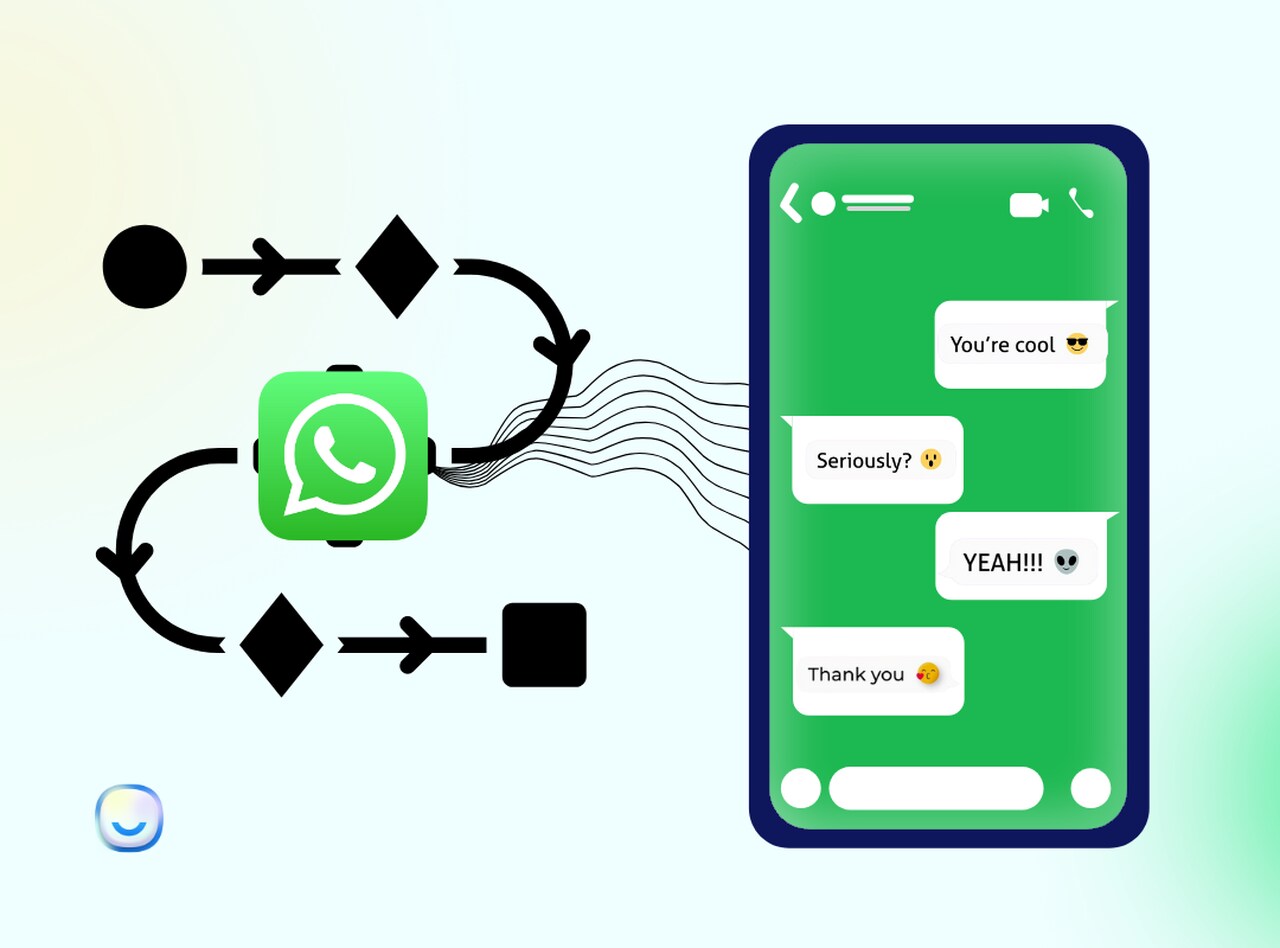
But how does Whatsapp automation work?
First, third-party platforms like Breally integrate with WhatsApp API (Application Programming Interfaces). This allows you as a user to use WhatsApp automation in the following ways:
- Chat-bots — whatsapp business comes with an already integrated chat-bot but there is very little this feature can deliver and that is why you need a third party API tool to get better results. with the chat-bot, you can send away messages, written sales scripts and so much more.
- Notifications— automation can automatically help you send reminders and updates that users might need at a certain period of time.
- Workflow automation— this right here is a systematic way to organize work and tasks that might include automated responses to a certain keyword without manual response
Top 5 Whatsapp Automation Tools
1. Breally (breally.co) :
Breally.co is a platform that provides WhatsApp API services to enable businesses communicate with their customers better through WhatsApp. By leveraging the WhatsApp Business API, platforms like Breally help businesses like yours handle large volumes of customer interactions, automate responses, and work with other marketing tools.
This platform is particularly beneficial for sending notifications, providing customer support, and running targeted marketing campaigns.
You can check us out at Breally.co
2. My SMS (sms.com.my) :
The SMS.com.my WhatsApp Tool is a robust software solution designed for businesses looking to improve their marketing efforts through WhatsApp. With this WhatsApp automation tool, you can send bulk broadcasts, manage customer databases, track user engagement and broadcast campaign metrics, leverage team inbox, get WhatsApp chatbots and much more.
Pros
- Easily send bulk documents, including Word and Excel files.
- Can be integrated with other applications to enhance functionality.
- Features like broadcast message logging and supervisory command logging help in tracking and managing communications effectively.
Cons
- Only available as a web-based tool, lacking a mobile application for on-the-go management.

3. WappBlaster ( wapblaster.com)
WappBlaster is one of the best WhatsApp automation and CRM solution designed to facilitate bulk messaging directly through WhatsApp, enhancing business communication and marketing. This tool simplifies sending bulk messages, whether they’re text, images, or videos with captions, making it a versatile choice for businesses aiming to maintain high levels of customer engagement.

It comes equipped with features like smart auto-replies, contact management, Excel upload for contact sync, and privacy features, all designed to optimize WhatsApp for increased business productivity.
Pros
- Send bulk WhatsApp messages to unlimited customers with attachments and captions.
- Offers enterprise-grade security features to ensure safe and secure communications.
- Provides a robust set of tools at an affordable price, making it accessible for businesses of all sizes.
Cons
- The free plan offers only basic features and email support, which might not suffice for all business needs.
- Requires a stable internet connection which might restrict flexibility for mobile users.
4. Growby
Growby is a comprehensive WhatsApp marketing tool tailored to meet the needs of mid-sized and small businesses, emphasizing customer engagement enhancement.

This platform, trusted by over 25,000 users worldwide, comes equipped with anti-blocking technology and WooCommerce integration. It supports a variety of multimedia formats and offers features such as a drag-and-drop chat-bot builder, catalog creation, WhatsApp payments, customizable sender IDs, and multiple contact storage, all designed to create a seamless user experience.
Pros
- Send fast promotional messages using the platform’s bulk message sending feature.
- Offers interfaces in multiple languages, accommodating a global user base.
- Includes tools like anti-blocking technology, WooCommerce integration, and 24/7 support, making it a versatile option for businesses.
Cons
- The free trial version has restricted features, which may not fully demonstrate the software’s capabilities.
5. WhatSender
WhatSender is a versatile WhatsApp marketing software designed to optimize the delivery of bulk messages via a laptop or PC. Ideal for sending personalized greetings, business updates, or promotional offers, this software simplifies the process of mass messaging. WhatSender allows users to import multiple contacts from CSV or TXT files, or directly via copy-pasting.
It also supports sending messages to unsaved contacts and offers features for scheduling messages, campaign tracking, and creating multiple message variations to ensure messages reach your audience without being flagged as spam.
Pros
- Easily import contacts manually or from files and send messages to unsaved numbers.
- Simple to use with no technical expertise required, featuring a web portal for easy management.
- Supports multi-account use, auto-variation of messages, and the ability to attach images and videos, enhancing the personalization and effectiveness of each campaign.
Cons
- Some users may find that bug fixing can be time-consuming, which could affect the efficiency of campaigns.
10 Ways To Automate Your Whatsapp Business Messages
There are various possible ways businesses can use WhatsApp automation, which we will outline below. But first, it is important you understand the role of APIs (Application Programming Interfaces) in how these whatsapp automaton works.
A whatsapp API allows you to add their systems or software to your WhatsApp platform. These APIs then allow developers to build customized solutions for automating WhatsApp interactions in some, or all, of the following ways:
Chatbots:
Chatbots play a crucial role in WhatsApp automation. These automated conversational agents can understand and respond to user queries and commands.
Chatbots can provide customers with instant responses via WhatsApp by leveraging machine learning algorithms and Natural Language Processing (NLP) technology, which can be either pre-defined or AI-generated by ChatGPT, avoiding hallucinations.
Personalization:
WhatsApp automation also enables businesses to personalize their interactions with customers. By utilizing customer data to integrate variables such as names or order details, businesses can send tailored messages that create a more engaging and personalized experience for their customers.
Workflow Automation:
Businesses can set up workflows to automate specific tasks and processes on WhatsApp. This involves defining rules and triggers that initiate automated actions based on specific user interactions or other predefined conditions. For example, a workflow can be created to automatically send order confirmations or appointment reminders to customers.
Notifications and Updates:
WhatsApp automation allows businesses to send automated notifications and updates to their customers. These could include important announcements, event reminders, order status updates, or any other use case. Whatever it is you want to inform your customers about, you will be able to do so in real time.
Conversational apps:
Like mobile applications, conversational apps are computer programs created to deliver a range of user experiences. However, rather than living as a standalone app on your phone, conversational apps tend to operate within messaging channels like WhatsApp.
Some other ways include:
Messages
Quick replies
Order tracking
Catalogs
Welcome Messages &
Abandoned cart reminders
The list is endless, Breally on the other hand has helped different business owners in numerous industries to automate their customer interactions via WhatsApp for years.
We have witnessed these large organizations streamline processes, save time, money and raise both customer satisfaction and NPS scores.
If you’re struggling with automating one of these use cases, or even if you are still curious about WhatsApp automation for large organizations, feel free to contact us here and talk to one of our experts.
Recommended Posts
How to Book Demos, Handle Appointments & Schedule Calls on WhatsApp
A Guide to WhatsApp Business App for All Industries [2024]
WhatsApp Business on Desktop & Web: Full Guide for Mac & Windows




