Any business, large or small, that aspires to succeed, needs to nurture meaningful interaction with its customers. Sometimes, especially when the size of the target audience increases, it’s impossible to maintain regular and effective communication with each customer manually. Luckily, with the WhatsApp Broadcast feature you don’t have to.
What is a WhatsApp Broadcast?
WhatsApp Broadcast is a feature that allows you to send a message, an image, a video, or a document to multiple customers at once. Marketers and business owners see an enormous value in this feature, as it helps them reach a much greater audience of potential customers.
A broadcast message appears as a private message in a chat between a WhatsApp Business account and its customers. If the recipients respond to the broadcast message, it will come in an individual chat. This is different from WhatsApp groups because only you and the customer will be able to see it, and not the entire audience of the campaign.
WhatsApp Broadcast vs WhatsApp Groups
When considering communication strategies on WhatsApp, it’s crucial to understand the differences between WhatsApp Broadcast and WhatsApp Groups. These differences impact how you engage with your audience. Here’s a concise comparison:
Number of recipients vs. participants
- WhatsApp Broadcast Message: Allows sending messages to multiple recipients at once via a broadcast list. The recipients do not see each other and receive the message as a private chat. The WhatsApp Business app has a limit of 256 contacts in a broadcast list, while if you use the WhatsApp Business Platform, there’s no limit on how many contacts you can have in your list.
- WhatsApp Group Message: Involves a chat group where all participants can see messages and interact with each other. The number of participants is limited to 1024 people.
One-way vs. two-way communication
- WhatsApp Broadcast: Primarily one-way communication from the sender to the recipient. Recipients’ replies are sent in a separate private chat between the business and the individual customer.
- WhatsApp Chat Group: Enables two-way communication, allowing all members to send and receive messages within the group.
Privacy & delivery reports
- WhatsApp Broadcast: Offers privacy as recipients do not know who else received the message. Delivery reports are available, showing if the message was delivered and read, but only if the recipient has saved the sender’s number.
- WhatsApp Group: Privacy is limited since all messages and members are visible to everyone in the group. Delivery reports are available for each message sent within the group.
User experience
- WhatsApp Broadcast: Users are added by the sender and do not need to take action to join. They can leave by opting out, blocking the sender, or deleting the conversation. Notifications are the same as for any private message.
- WhatsApp Chat Group: Users must be added or accept an invitation to join. They can leave the group at any time. Notifications can be more frequent due to the interactive nature of groups.
How WhatsApp Broadcasts Can Grow Your Business
WhatsApp Broadcast messages make it easier to chat directly and personally with customers. Imagine getting a message that feels like it’s just for you, whether it’s about an exclusive sale that tempts you to shop or a travel deal that seems tailored to your dream vacation. That’s the power of personalized communication—it can boost sales and build stronger customer loyalty in ways that feel more human and connected.
Rasayel takes this personal touch to the next level. With its smart tools, businesses can zero in on what their customers really want by analyzing past interactions, preferences, and even demographics. It’s like having a conversation where you’re always hitting the right note.
Plus, with Rasayel’s analytics, you can see exactly how well your messages are doing, helping you constantly evolve your strategies to keep customers engaged and interested. It’s all about making marketing feel more like a friendly chat and less like a sales pitch.
How to Create a Broadcast List on WhatsApp
Creating a broadcast list with the WhatsApp Business app takes too much time. You have to search for or select the contacts and add them manually. If you haven’t already created a broadcast list, this is the procedure for Android and iPhone:
Creating a broadcast list on Android
- Open WhatsApp and tap the three dots at the top right corner of the screen.
- Tap New Broadcast in the menu.
- Search for or select the contacts you want to add.
- Tap the checkmark to create the new broadcast
If you want to edit your broadcast list, open Broadcast Lists. Tap the three dots at the top right corner of your screen and tap Broadcast list info. In the List Info screen, you can change the name of your broadcast list and add or remove recipients from the list by tapping Edit list.
Creating a broadcast list on iPhone
- Open WhatsApp and tap Broadcast Lists at the top of the chat screen
- Tap New List at the bottom of the Broadcast Lists screen
- Search for or select the contacts you want to add
- Tap Create
If you want to edit a broadcast list, open your Broadcast Lists and tap the “i” icon next to the list you want to edit. In the List Info screen, you can change the name of your broadcast list and add or remove recipients from the list by tapping Edit list.
The broadcast lists appear on your Chats screen in the WhatsApp Business app, alongside the rest of your chats.

Creating a broadcast list on Rasayel
With Rasayel you can add contacts to the WhatsApp Broadcast list from an Excel file or any Spreadsheet app. Furthermore, when you create your spreadsheet with contact numbers, you can include variables that can be utilized when you create your campaign. For example, you can add a column for the gender of each contact in your list. This variable will automatically determine how you address each user in your message template.
Uploading contact lists for your WhatsApp Broadcast is easy and you can create a new broadcast list in a minute.
Start by selecting the contacts you wish to send a broadcast message to and follow the remaining steps:
- Select “Contacts”
- Click “Import contacts”
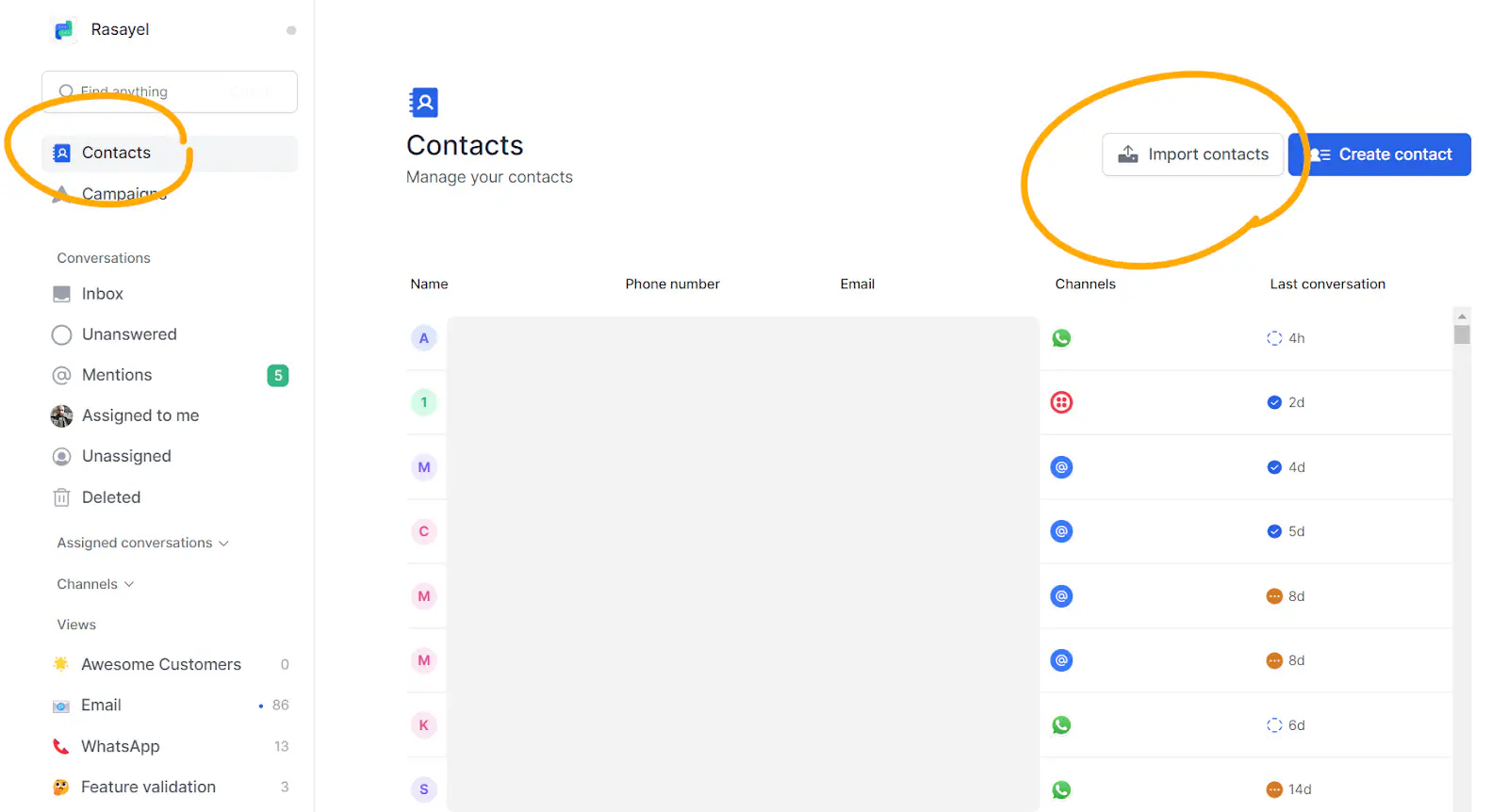
- Click on “Download CSV sample” to make sure your CSV is in the right format.
- When you’re ready, click “Upload .CSV file”. Select the file from your computer, and click “Open”
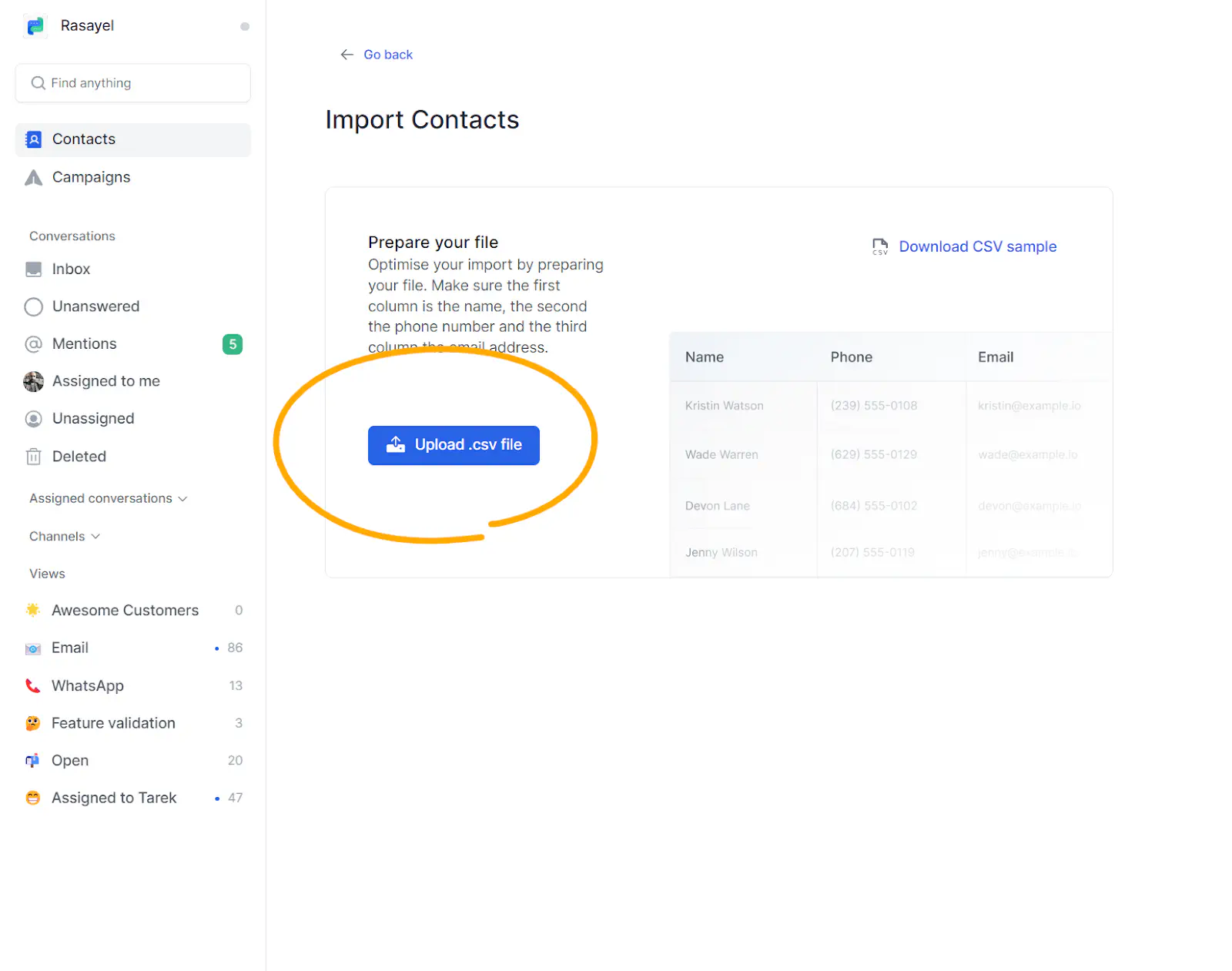
- You can then start importing your contacts by clicking on “Import records”
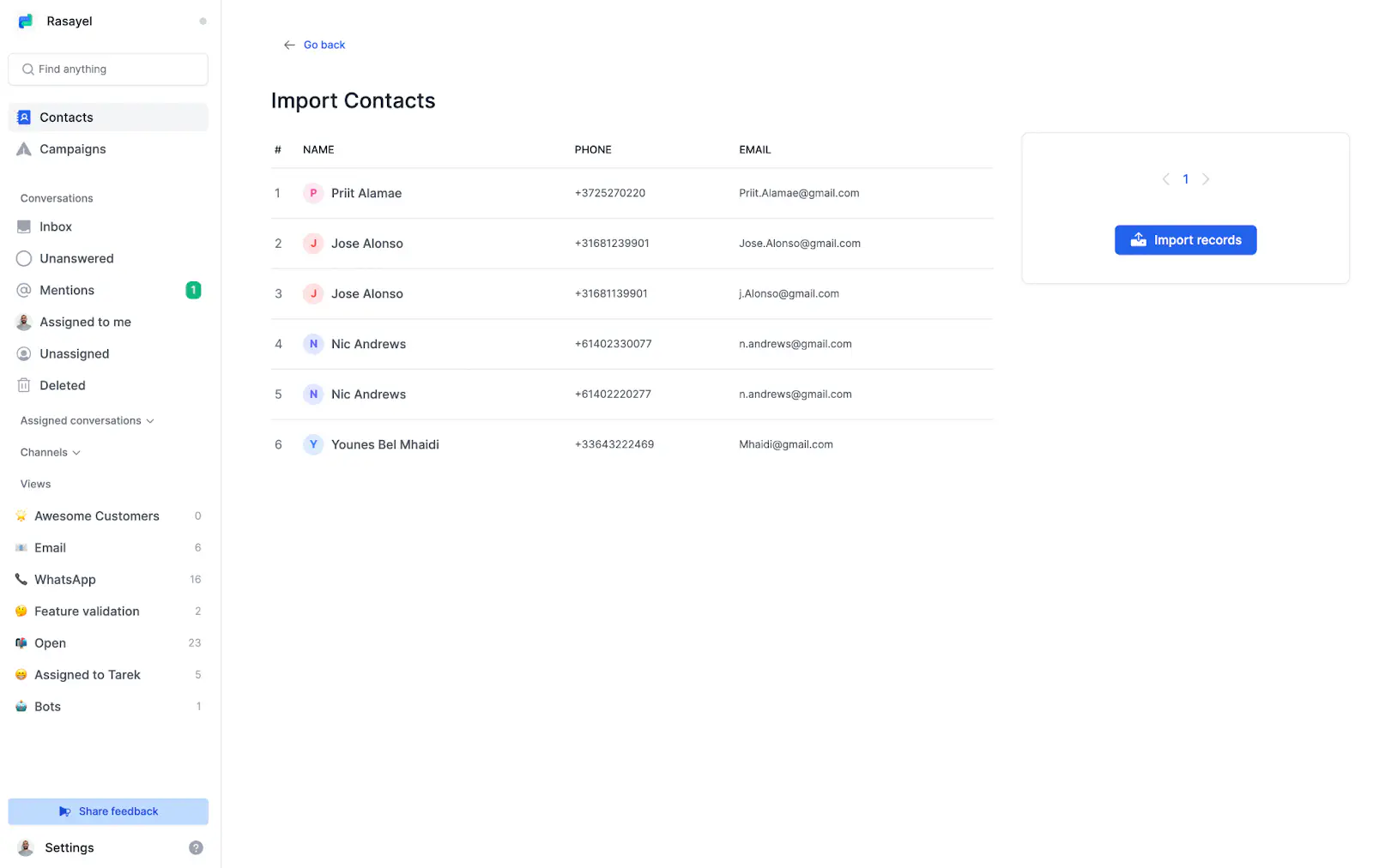
That’s it! You’re now ready to create a WhatsApp campaign using your newly updated list!



![Read more about the article A Guide to WhatsApp Business App for All Industries [2024]](https://learn.breally.co/wp-content/uploads/2024/10/name-15-768x432.png)